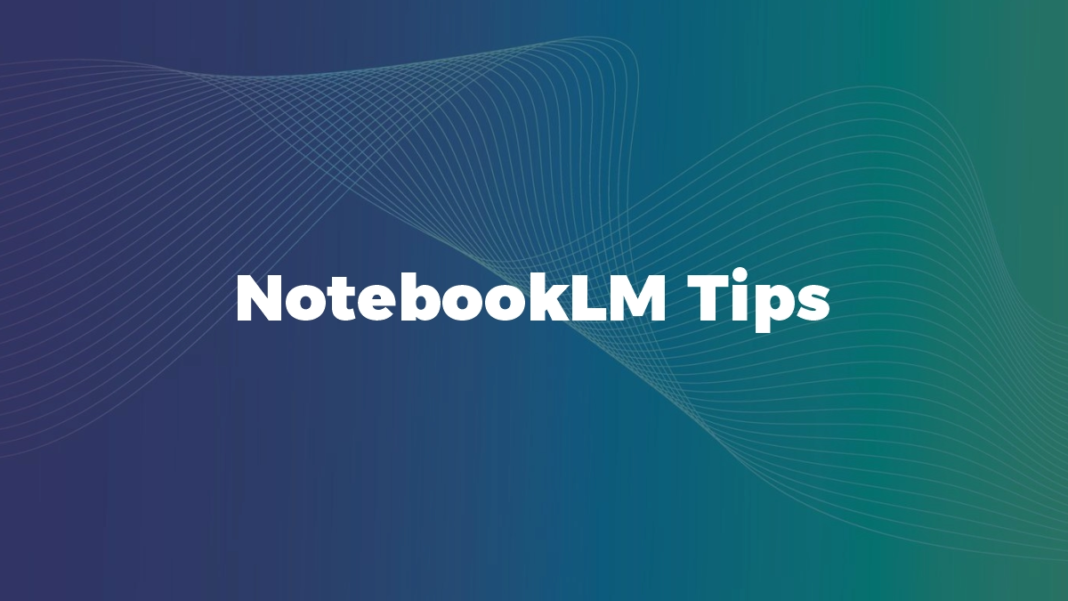If you’ve ever wondered how to truly get more out of NotebookLM, you’re about to discover the kind of advanced tricks that almost nobody talks about – yet these are the exact tactics that separate casual users from power users. In this article, we’re diving deep into NotebookLM Tips (yes, we’re using the keyword right up front) that you probably didn’t know about – so you can study smarter, manage business research more efficiently, and become the go-to knowledge hub in your team.
Why NotebookLM Matters (and why many users are only scratching the surface)
The context & problem
In today’s environment, professionals and students alike are drowning in information. According to research, retrieval-augmented tools like NotebookLM reduce time spent searching by significant margins and increase understanding by bringing all your sources together. (DataCamp) But many users treat NotebookLM simply as “upload a PDF and ask a question”- missing out on the deeper potential.
For example, a Reddit user observed:
“I’ve been using NotebookLM…and it’s quite effective, especially for research and organizing information.” (Reddit)
Yet the same thread shows frustration around shallow use:
“…upload your documents… and it helps summarize them…” but it doesn’t dig deeper unless you push it. (Reddit)
That’s the crux of it: the tool is powerful, but only if you treat it like a partner, not a passive storage box.
What’s at stake
- For students: missed opportunity to transform notes into audio review, interactive Q&A, study-guides, etc.
- For professionals/teams: fragmented knowledge, duplicated effort, siloed information.
- For business: lost insights, inefficient research, slow decision making.
The promise
NotebookLM isn’t just a note-taking app – it’s a research assistant. It uses your uploaded sources to build intelligence: you ask questions, it answers with citations. (Tom’s Guide) By unlocking advanced features, you shift from passive consumption to active insight.
The 5 Genius NotebookLM Tips You Probably Didn’t Know
Here are five lesser-known, high-impact tactics that will elevate your NotebookLM experience across studying, business, and creative work.
Tip 1: Build “Subject-Matter Dossiers” not just Notebooks
Most users upload a bunch of documents and chat with NotebookLM. But a power move is to treat each notebook as a mini knowledge hub – a dossier for a topic.
How-to:
- Create a new notebook named like “AI & Cybersecurity 2025” or “Q4 Marketing Strategy Research”.
- Upload 5–10 varied sources: PDFs, articles, Google Docs, URLs. (Medium)
- Then ask: “What are the top five overlapping themes in these documents?”
- Use the output as the backbone for a report, presentation, or study session.
Why it works:
You move from “one-file at a time” to “multi-source synthesis”. NotebookLM connects dots across your sources. Google-engineered expert guidance emphasises this:
“NotebookLM is extremely useful for … managing, connecting and synthesizing information from multiple sources.” (blog.google)
When to use:
- In academic research: literature review.
- In business: competitor research, white-paper synthesis.
- In content marketing: combining multiple trend reports plus internal data.
Tip 2: Leverage Audio (and soon Video) Overviews to listen and learn
Many users know NotebookLM offers summaries – but fewer use the Audio Overview (and upcoming Video Overview) features to turn their content into podcasts or videos.
How-to:
- After uploading your sources, go to “Audio Overview” → choose “Customize” → ask for a conversational summary between two speakers. (blog.google)
- Set length: e.g., 6 min quick summary or 20 min deep dive.
- Download or play during commutes, workouts, or off-hours.
Why it works:
- Supports auditory learners.
- Repurposes your data into shareable formats (send to team, upload to Slack).
- Novelty = attention: your colleagues/students will engage more.
Recent updates confirm this is a flagship feature:
“NotepadLM supports audio summaries that resemble a podcast.” (The Effortless Academic)
When to use:
- Reviewing dense reports before a meeting.
- Listening instead of reading when time-pressed.
- Sharing a digest with your team in audio form.
Tip 3: Ask format-specific prompts (study guides, timelines, FAQs)
Rather than “Summarize this”, you get far more value by commanding NotebookLM to reformat the content in different structures.
How-to:
Try prompts such as:
- “Create a study-guide with bullet points and key concepts.”
- “Turn this dossier into a timeline comparing A to B.”
- “Generate 10 FAQs with answers for this topic.” (XDA Developers)
Why it works:
- Different formats anchor information differently in your brain: bullets, timelines, FAQs.
- For business use: you get ready-to-deliver outputs (briefs, one-pagers, shareables).
- The structure helps you prepare for uses (student exams, team meetings, client deliverables).
When to use:
- Pre-exam review (students).
- Executive summary ahead of stakeholder presentation (professionals).
- Content repurposing for blog, podcast, social (marketers).
Tip 4: Use NotebookLM for Business & Collaboration – not just solo study
While NotebookLM often gets used by individuals, one of the bigger opportunities is team-based collaboration and business work.
How-to:
- Create a shared notebook for your team/department.
- Upload internal docs, competitor data, market research.
- Use the “Share” functionality to invite view/edit rights. (kdnuggets.com)
- Use insights: “What are the three strategic risks implied by these documents?” or “Generate a one-page briefing for the CEO”.
Why it works:
- Captures institutional knowledge in one place.
- Ensures alignment: your team works off the same knowledge base.
- Speeds up pre-meeting prep and decision-making by surfacing key points automatically.
When to use:
- Market research teams.
- Product marketing (like your colleague Aishwarya’s domain).
- Consulting or business development teams prepping decks.
- Startups wanting to move from chaos (scattered docs) to clarity (central repository + AI insights).
Tip 5: Prompt engineering + advanced use-cases you probably missed
This tip is for the power users: once you get comfortable, you can exploit advanced features and craft prompts that deliver significantly higher value.
Advanced tactics include:
- Source-specific asking: “Using only Document 3 and Document 5, compare the assumptions in each.” (The Effortless Academic)
- Chaining prompts: After an initial summary, ask follow-up: “What data contradicts the key point in paragraph 4?”
- Prompt templates for different use-cases:
- For studying: “Generate flashcards: front = term, back = definition + example from the sources.”
- For business: “Generate a SWOT table from the uploaded docs.”
- For content marketers: “Give me 5 blog-post outlines based on this research with suggested titles and keywords.”
Why it works:
- Moves you from passive Q&A to active insight extraction.
- Enables high-leverage uses: research synthesis, content ideation, knowledge management.
- Ensures you’re in control of output format and specificity.
When to use:
- When you already use NotebookLM for basic tasks and want to go next-level.
- When you’re prepping complex deliverables (reports, white-papers, strategy documents).
- When you want to scale your knowledge system (for business, teaching, content creation).
How to Effectively Use NotebookLM (the full workflow)
To tie it all together, here’s an optimized workflow using these tips:
- Define your project: Choose a clear topic (e.g., “Q2 2025 Fintech Trends”).
- Create a notebook named accordingly.
- Upload sources: PDFs, Google Docs, YouTube transcripts, URLs.
- Synthesize: Use Tip 1 to ask high-level questions and build the dossier.
- Reformat: Use Tip 3 to convert into study-guide, timeline, FAQs.
- Audio/Video: Use Tip 2 to generate an Audio Overview and share it.
- Collaborate: Use Tip 4 for business use – share, comment, iterate.
- Refine prompts: Use Tip 5 to dig deeper, ask for comparative analysis, flashcards, or content ideation.
- Review & publish: Export or share your insights (student exam prep, team briefing, blog output).
- Iterate: As you upload more docs and refine prompts, your notebook becomes a growing knowledge asset.
FAQ – People Also Asked
Q: Is NotebookLM free?
A: Yes – NotebookLM offers a free tier, but there is also a paid “NotebookLM Plus” version with higher usage limits and enterprise-grade features. (blog.google)
Q: How do I use NotebookLM for studying?
A: Upload your lecture notes, textbooks, articles; ask NotebookLM to create summaries, flashcards, study-guides; generate Audio Overviews to listen during commute or review. (See Tip 2 and Tip 3 above.)
Q: How to use NotebookLM for business?
A: Create shared notebooks, upload market-research, competitor docs, internal presentations; ask strategic-level prompts (“What are the three most critical risks?”); share insights with stakeholders. See Tip 4.
Q: What are effective NotebookLM prompts?
A: Use structure-specific prompts like: “List five themes across these documents”, “Generate a timeline of events”, “Create a one-page executive brief”, “Produce five blog-post outlines”. See Tip 5 for more.
Q: Are there NotebookLM tips Reddit users share?
A: Yes, the r/notebooklm community has threads where users share troubleshooting, workflow ideas, and prompt hacks. (Reddit)
Q: What features does NotebookLM offer?
A: Key features include: multi-source uploads (PDFs, Docs, URLs, video transcripts), conversational Q&A grounded in your sources, Audio Overviews (turning content into podcast-style summaries), formatting tools (timelines, tables, FAQs), sharing and collaboration, advanced prompt engineering. (DataCamp)
By now you’ve seen that NotebookLM isn’t just a note-taking app – it’s a knowledge operating system. Whether you’re studying for exams, briefing a boardroom, or ideating content, applying the five genius tips above will dramatically raise your efficiency, insight depth, and output quality.
Action step:
Pick one of your current projects (study topic, team deliverable, content idea).
Apply Tip 1 to create a dossier notebook.
Then apply Tip 3 to ask for a study-guide or executive summary.
Finally, share or listen to an Audio Overview (Tip 2) within the next 48 hours.
Do this once – and you’ll start seeing the shift from passive note-taking to active knowledge creation.
“Use NotebookLM not as a file-dump, but as your collaborator in insight.”
Put this into practice today – and consider adding NotebookLM to your monthly knowledge routine (yes – even beyond the “is NotebookLM free?” stage). The real value begins when you push it beyond basics.